For the most part, changing a payment method for your Booster Pass subscription is fairly straightforward. However, we want to document the method to use to make things a little easier if you’re not sure. And as always, if there are still questions, please reach out to us at [email protected]. It is important to remember that you cannot delete an existing payment method before adding a new one!
Step 1. Log in to your account on WeArePrinceton.com.
Step 2. Locate the ‘Payment Methods’ option under ‘My Account.’
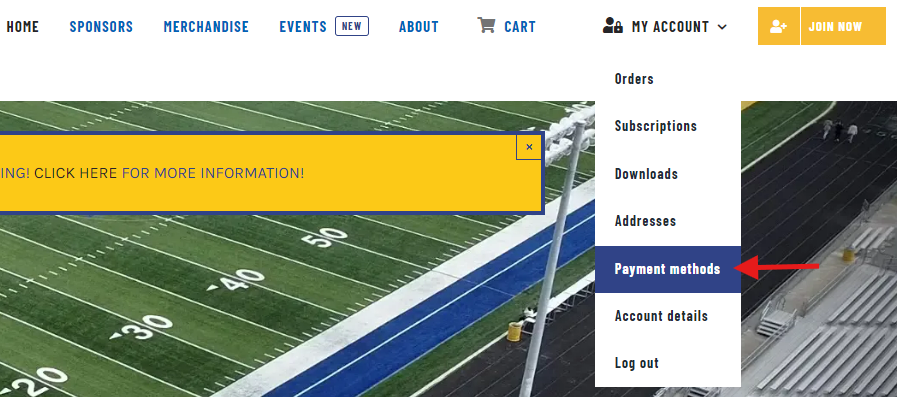
Step 3. You’ll see your existing payment information with the associated subscriptions. Click ‘Add payment method’ and enter your new card information. If you try to delete this payment method before entering the new one, you will receive a warning message.
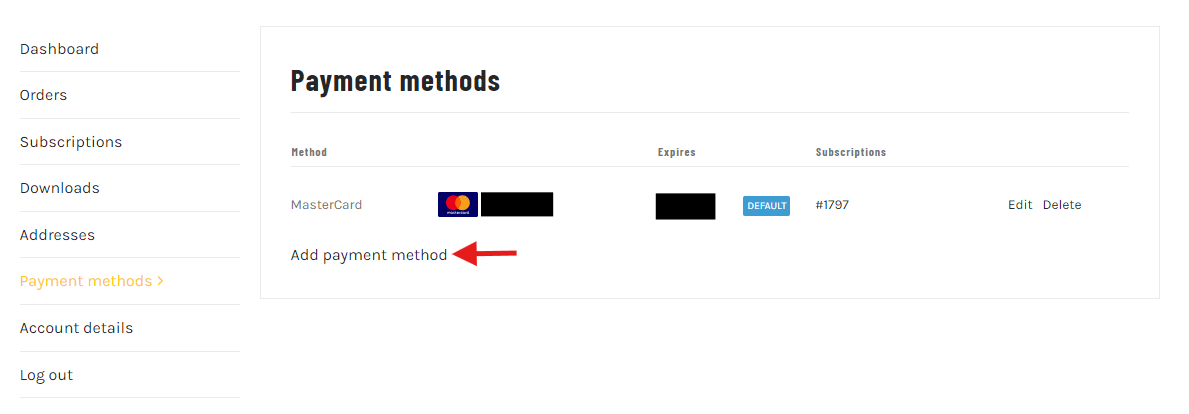
Step 4. Once you’ve added the new card, you’ll see two payment methods. The previous method is still linked to your subscription, as shown below. Click ‘Delete.’
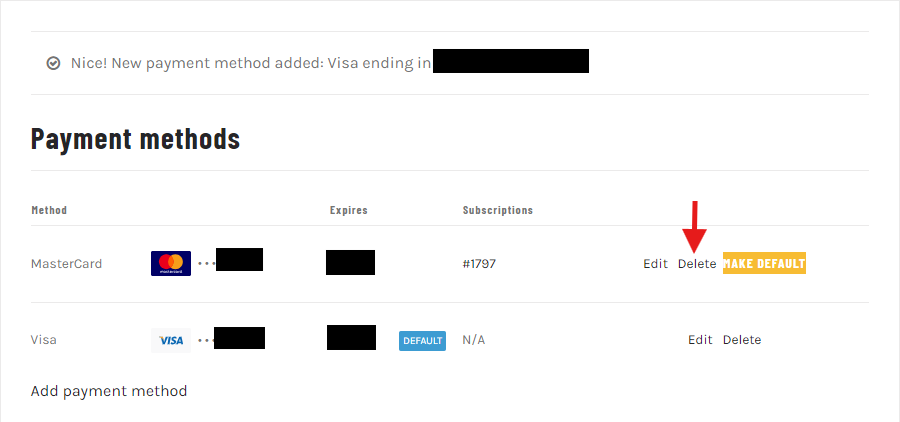
Step 5. Once you delete the old payment method, your subscription payment method will automatically update to the new card information. You should see the confirmation screen similar to the one below.
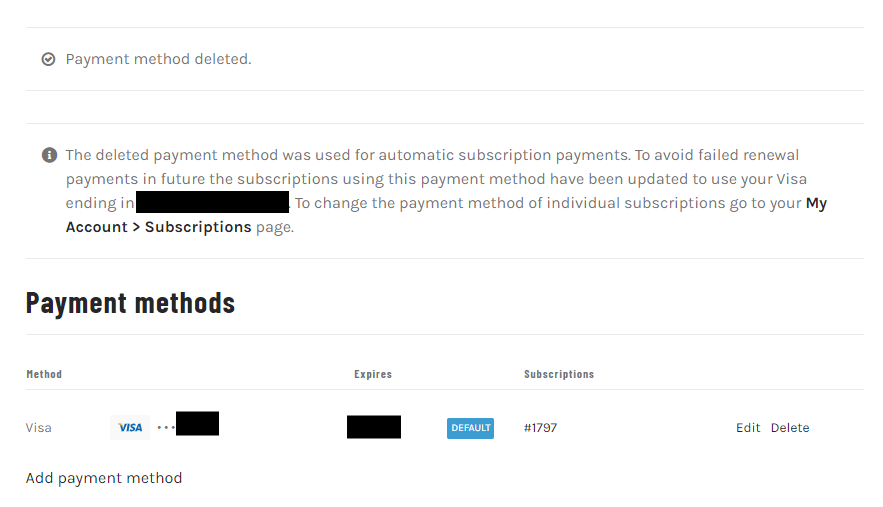
Step 6. You’re done and ready to receive your Booster Passes and cheer on the Bulldogs!
